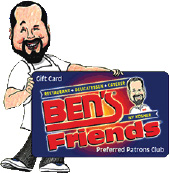|
Ben's Friends Preferred Patrons Club News
|
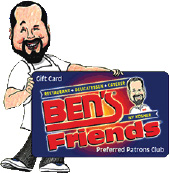
Preferred Patron’s Club tips:
Manage Your Account & Check Balances
Quickly check your balance without having to log in
View the Ben's Friends Annual Rewards Chart
Do you have multiple Preferred Patrons Club Cards and don’t know what to do?
Login to your account with your user name and password (you must be registered to do this). Select “Manage Accounts.” Click on “Attach Another Card” and follow the instructions. You will need the user name and password for the card you wish to attach (all cards must be separately registered). When you attach cards, each card maintains its own identity, point totals and rewards. But, you may view all attached cards at the same time by logging in to any one of the card accounts. Transaction histories remain distinct.
Can I still get points or redeem rewards if I forget my card?
If you forget your card when you visit Ben’s you can still accrue points, but for security reasons you cannot redeem rewards. To receive points for a purchase when you do not have your card, please ask the cashier to do an account look-up. You may be asked for ID to verify your name and address. Points for that purchase will be added to your card. However, for security reasons, you must physically present your card to redeem all rewards including Ben’s Bonus Bucks, Birthday Bucks and On-Card Coupon rewards. Ben’s employees are NOT permitted to redeem rewards for guests who do not present their cards. This procedure is for the benefit and protection of all card holders.
Did not get points from your last transaction?
Download this form, fill it out and email it to bensfriends@bensdeli.net with a copy of your receipt.
Lost your Ben’s Friends Rewards card?
Download this form, fill it out and email it to bensfriends@bensdeli.net.
Download the Ben’s Friends Rewards App:
Smartphone users can now receive points and redeem rewards by downloading the "Ben's Friends Rewards app to your Apple or Android smartphone. If you are viewing this page on a smartphone, you can download the app at these links: ANDROID PHONE USERS • APPLE PHONE USERS.
You will need your account number, username, and password to log into the App, but you will only have to do this once.
|