POINTS RESET AT THE CHANGE OF THE PROGRAM YEAR
View Additional Frequently Asked Questions for:
| My points (will) reset to zero, why? | |
| Ben’s Friends Rewards Program runs on an annual cycle. At the end of the program year points reset to zero and the annual cycle begins again. |
| What are the dates of the Ben’s Friends Rewards program year? | |
| Ben’s officially started the program on March 1, 2009, so the program year runs from March 1st through the last day in February of the following year as stated in the Ben’ Friends Rewards Terms & Conditions. Points will reset at the end of each program year. |
| When my points reset to zero do I lose my rewards also? | |
| NO. All the rewards remain in your account and you may continue to use them. Remember that Ben’s Birthday Bucks may only be used during the month of your birthday. Also, certain on-card/in-app coupons have expiration dates. Ben’s Bonus Bucks NEVER expire, as long as you use your Ben’s Friends Rewards card at least once a year. |
| How do I know if I am close to earning reward? | |
| By comparing your current point total to the Ben’s Friends Rewards Annual Rewards Chart you can see how many points you need to earn your next reward. To check your current point balance, use your account login (which will display your full account details; Username and Password required) or check your balance without a login to your full account (Card # and the Reg Code located on the back of the card required). You can also check a balance at any participating Ben’s Restaurant location. |
| How do I log in to my account to check my balance? | |
| 1. Click here to open the Ben’s Friends website in a separate window.
2. Choose the “Account Login” button and type in your User Name and Password. (If you have forgotten either your user name, your password or both, under the log in button on that page, click on the words that say, “Click here to request a new password” and use the option that best suits your needs. Then click on “Submit”. An email will be sent to the email address that you used to set up your account. The email will have both your user name and a new temporary password. Please note that your password will be a mix of letters, some capitals some not, and numbers. Copy it carefully as you will need to use it twice; first to log in and then to change your password. You may now return to the log in page by following the steps above and use this information to log in.) 3. Once you are logged in, you can perform various activities using the menu bar at the top of the page.
If you are still having problems, please send an email with your card number, phone number and a brief description of the problem. |


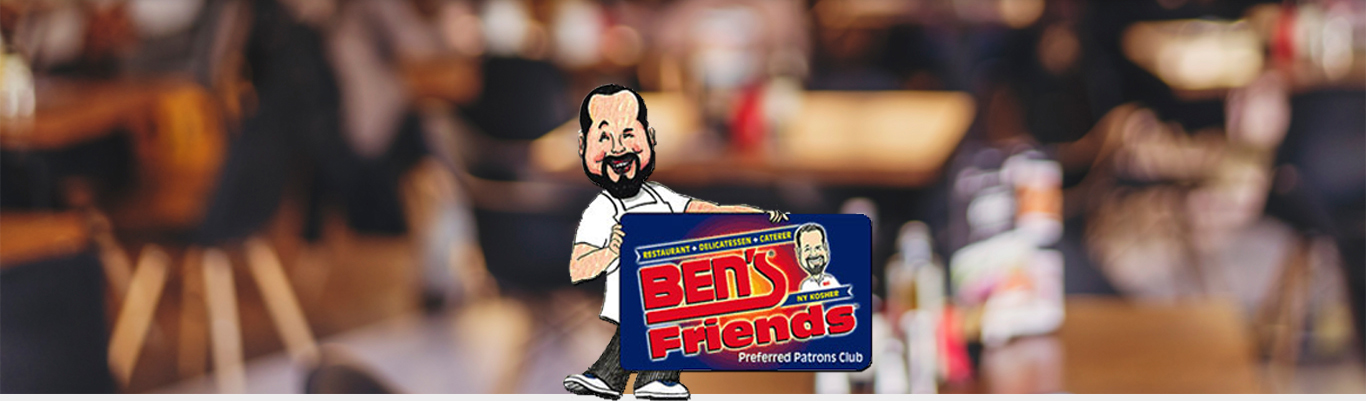

 General Questions
General Questions